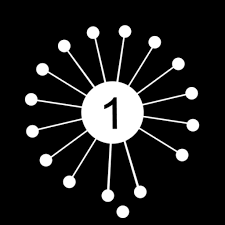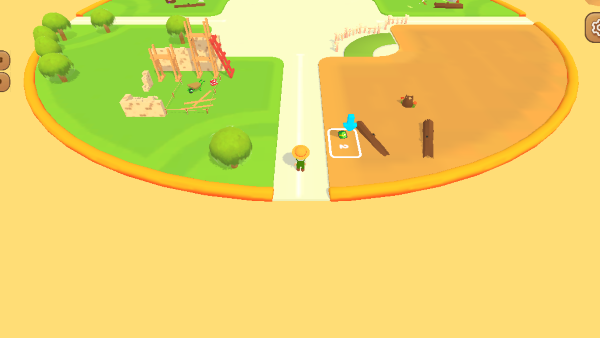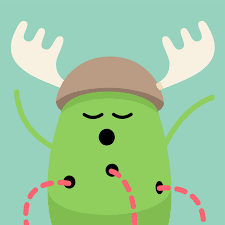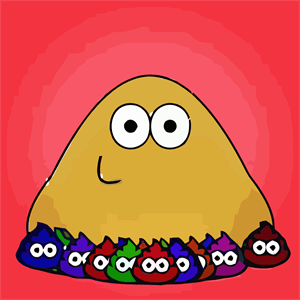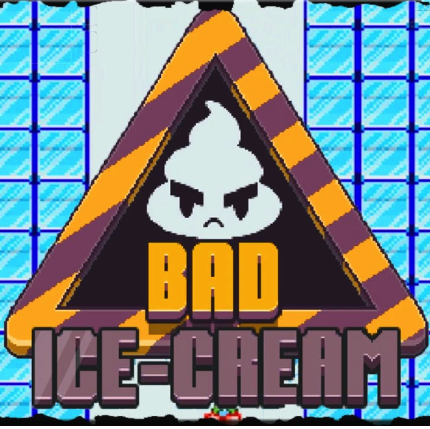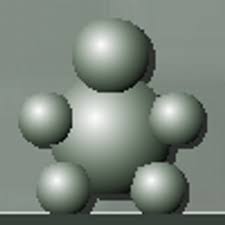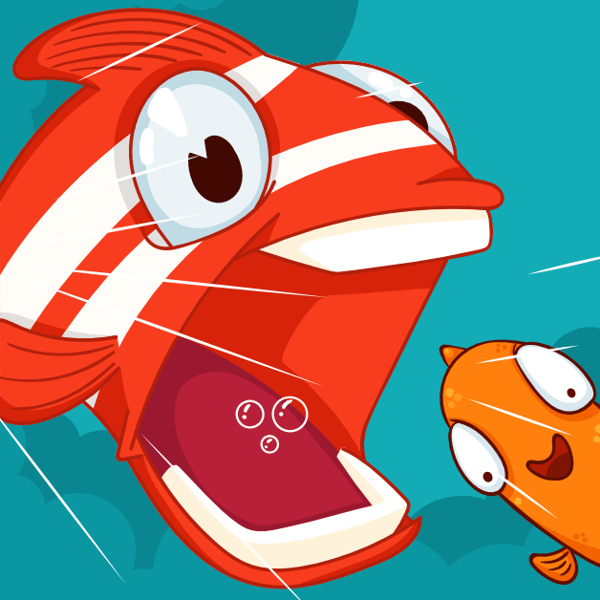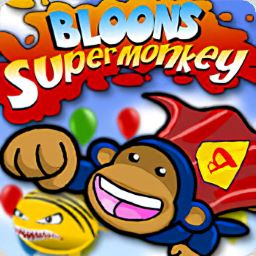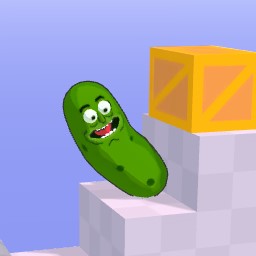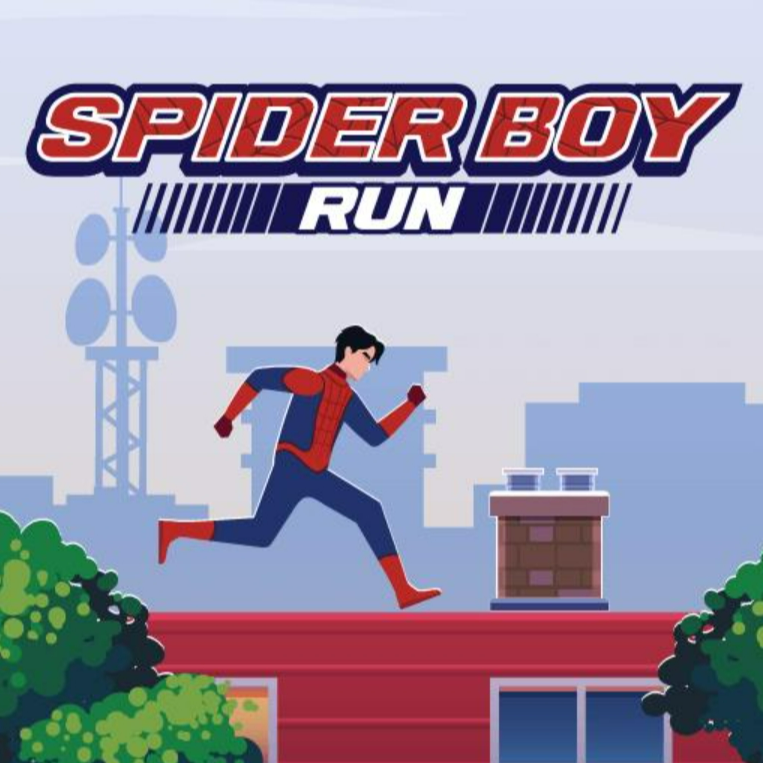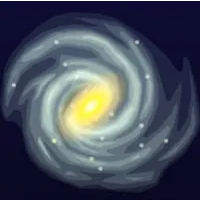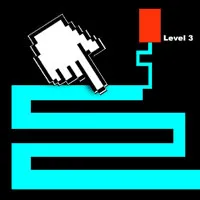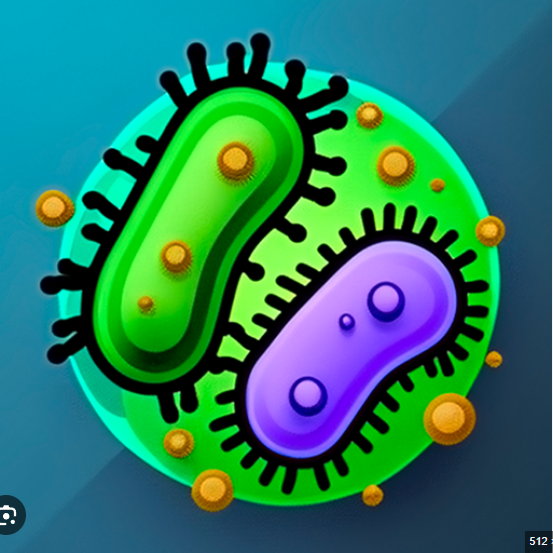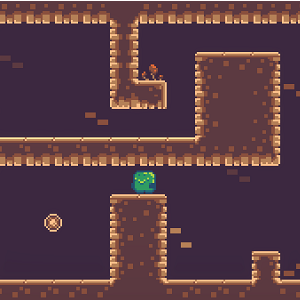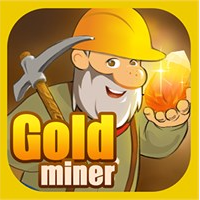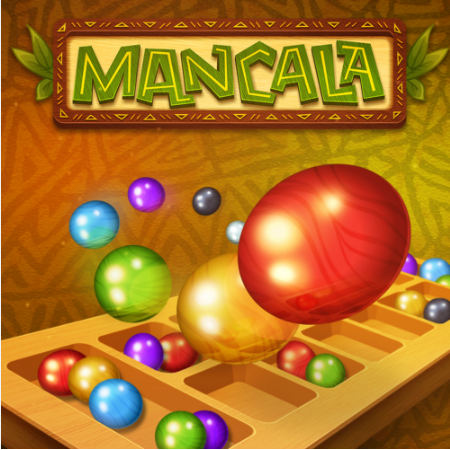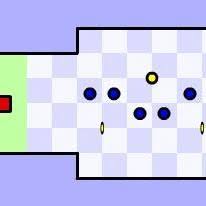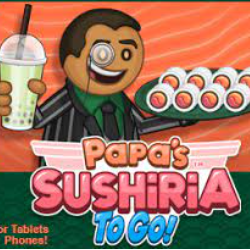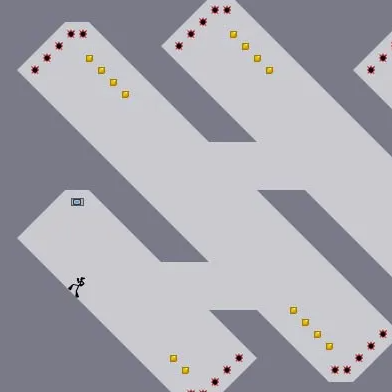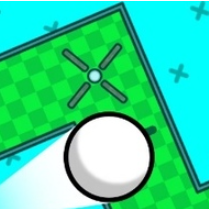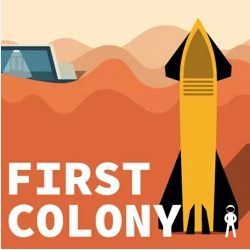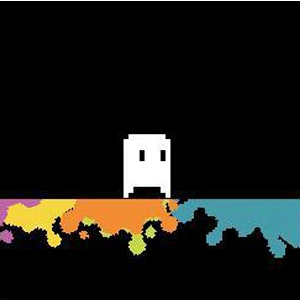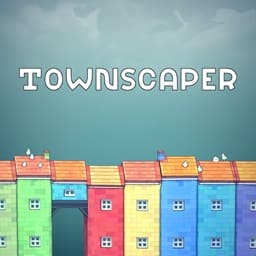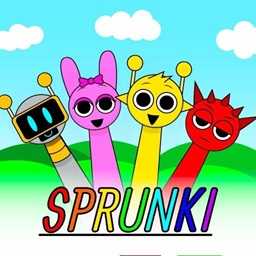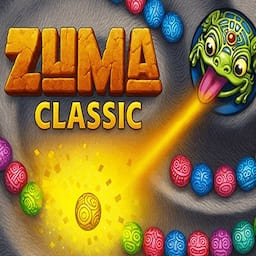Garden Tile
Garden Tile
Introduction
Welcome to the enchanting world of Garden Tile, a captivating casual game that beautifully blends the art of gardening with the challenge of tile-matching puzzles. Your mission is to grow a diverse array of plants, complete engaging tile scenes, and expand your garden into a flourishing paradise. With its intuitive controls, vibrant graphics, and continuous updates, the game offers a delightful and rewarding experience for players of all ages. Whether you're a casual gamer or a gardening enthusiast, the game promises endless hours of relaxation and enjoyment.
Discover the Magic: An In-Depth Look at Garden Tile’s Outstanding Gameplay
This enchanting game combines the soothing elements of gardening with the exciting challenge of tile-matching puzzles. In this section, we'll take a deep dive into the outstanding gameplay that makes Garden Tile a must-play for casual gamers and gardening enthusiasts alike.
Attractive tile matching gameplay
The heart of the game gameplay is its tile-matching puzzles. These puzzles are not only fun but also important to progress in the game. Players use WASD or arrow keys to move and left-click to select boxes, completing scenes to earn resources. The game encourages strategic thinking as players must carefully consider their moves to effectively match tiles and gather the resources needed to expand their garden. The satisfaction of completing a puzzle and seeing your garden flourish is incredibly rewarding.
Plant and sell plants
An important aspect of the game gameplay is the plant growing and selling cycle. Players plant seeds, nurture them to maturity, and then sell the grown plants to eager customers. This cycle not only provides a steady income but also adds a dynamic element to the game. The variety of plants available to grow keeps gameplay fresh and interesting, as players experiment with different combinations to meet customer needs and maximize profits.
Save and upgrade in game
The in-game economy in the game is well-balanced and integral to the gameplay. Money earned from selling plants can be used to buy new tools and decorations for the garden. Upgraded tools improve efficiency, allowing players to maintain a larger and more diverse garden. Decorative items add a personal touch, allowing players to customize the garden to their liking. This continuous loop of earning, upgrading, and expanding keeps players engaged and motivated to progress further.
How to Control
To fully enjoy and excel in Garden Tile, understanding the controls is essential. This comprehensive guide will help you master the controls and make the most of your gardening journey.
- Up Arrow: Move up
- Left Arrow: Move left
- Down Arrow: Move down
- Right Arrow: Move right
- Arrow Keys: Alternatively, you can use the arrow keys for movement
- Left-Click: Use the left mouse button to select tiles during mini-games. This simple point-and-click mechanic makes it easy to choose the tiles you need to match.
- Drag and Click: On mobile devices, you can drag your finger across the screen to move and select tiles. This touch-based control is intuitive and ensures smooth gameplay.
- Zoom In/Out: Use the scroll wheel on your mouse to zoom in and out of your garden. This feature allows you to get a closer look at specific areas or view your entire garden at once.
- Quick Access Menus: Utilize keyboard shortcuts to quickly access different menus and options within the game. These shortcuts can save you time and streamline your gameplay experience.
- Planting Seeds: To plant seeds, move your character to an empty plot and use the left-click to interact with it. This action will bring up the planting menu, allowing you to choose the type of seed you want to plant.
- Harvesting Plants: Once your plants are fully grown, you can harvest them by moving to the plant and using the left-click to collect the produce. Harvested plants can then be sold to customers for in-game currency.
Winning Strategies for Garden Tile: Expert Tips and Tricks
Garden Tile is an engaging and engaging casual game that combines the fun of gardening with the excitement of tile matching puzzles. While the game is accessible to players of all ages, mastering it requires strategic thinking and careful planning. Below we'll share expert tips and tricks to help you master the game and create your dream garden.
- Understand the Basics: Before diving into advanced strategies, it's essential to understand the basic mechanics of the game. The game revolves around completing tile-matching puzzles to gather resources, which you then use to grow plants and expand your garden. Familiarize yourself with the controls and the different types of tiles and resources available.
- Plan Your Moves Carefully: Tile-matching puzzles require strategic thinking. Instead of making random matches, take a moment to analyze the board and plan your moves. Look for opportunities to create longer matches, which yield more resources. Focus on clearing tiles that will help you achieve your objectives efficiently.
- Optimize Your Garden Layout: The layout of your garden plays a crucial role in your success. Plan your garden strategically to make the most of the available space. Group similar plants together to streamline the harvesting process and ensure you have enough space for new plants as they become available. A well-organized garden not only looks aesthetically pleasing but also makes it easier to manage your resources and grow more plants.
- Prioritize High-Value Plants: Not all plants in the game are created equal. Some plants yield more resources or sell for higher prices than others. Focus on growing high-value plants to maximize your profits. Keep an eye on market trends within the game to identify which plants are in high demand.
- Upgrade Your Tools Wisely: As you progress in the game, you'll have the opportunity to purchase and upgrade various tools. Invest your money in upgrading tools that will have the most significant impact on your gardening efficiency. Better tools allow you to manage a larger garden and maintain your plants more effectively. Prioritize upgrades that help you gather resources faster and improve your overall productivity.
Conclusion
In summary, Playing Bricks in the Garden on IziGames.Net offers a wonderful gaming experience where the fun of gardening combines with the excitement of brick-matching puzzles. With seamless gameplay, latest version updates and user-friendly interface, IziGames.Net ensures that you can immerse yourself in the world of Garden Tile with ease. Whether you are a seasoned player or new to the game, this platform offers everything you need to grow and manage your dream garden.