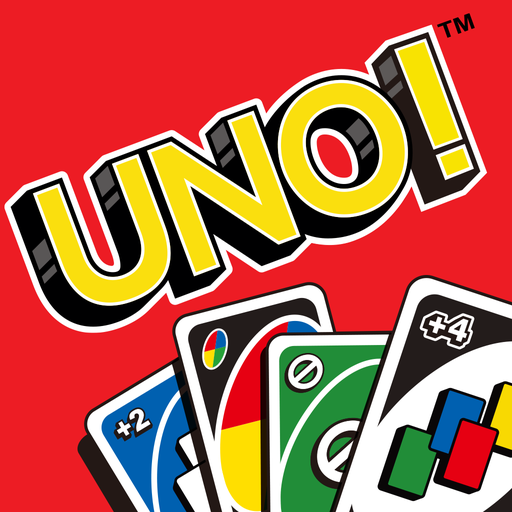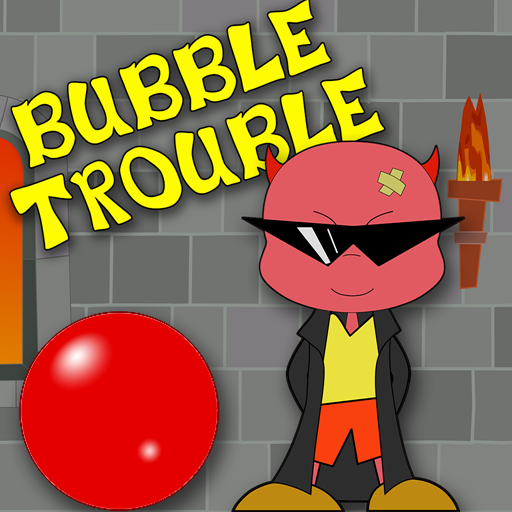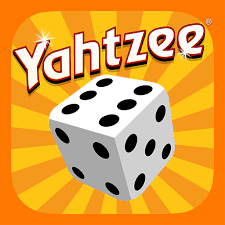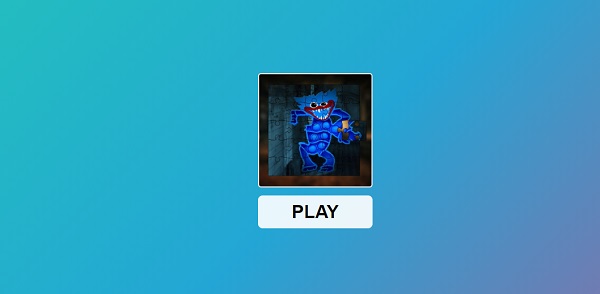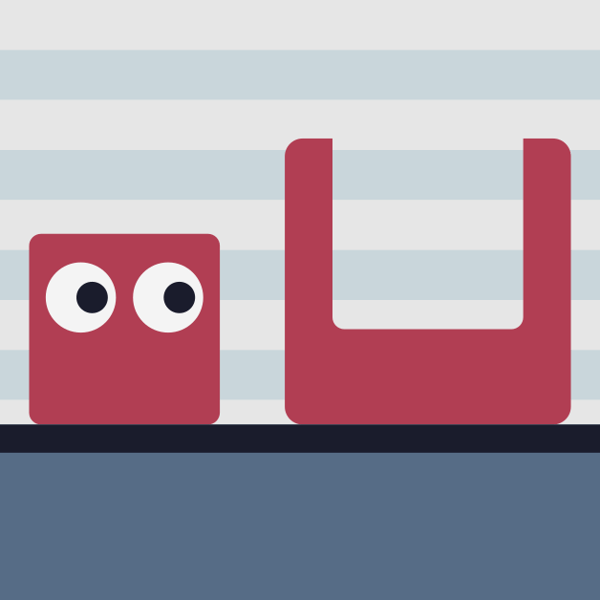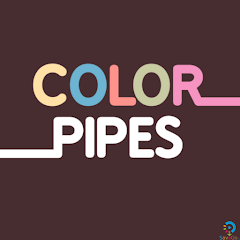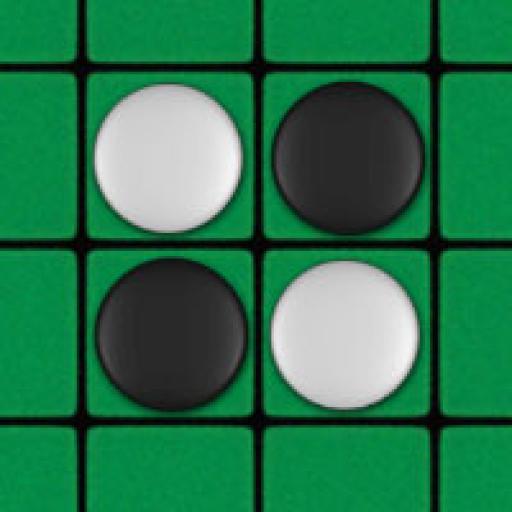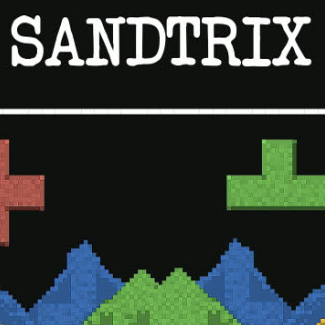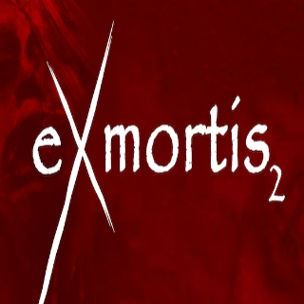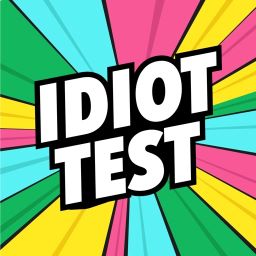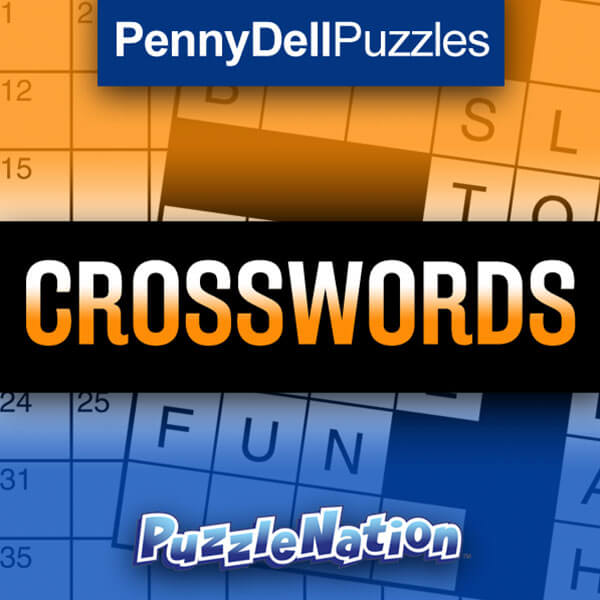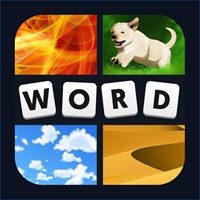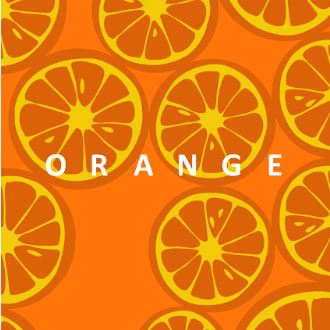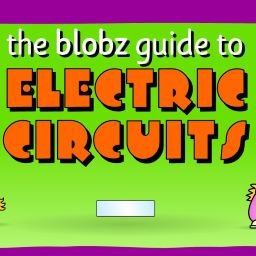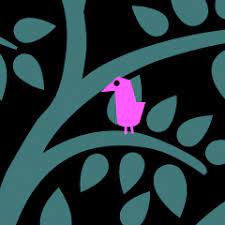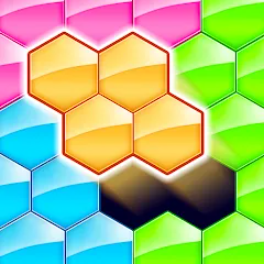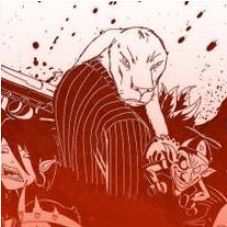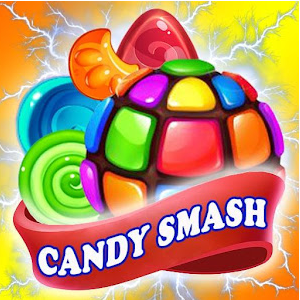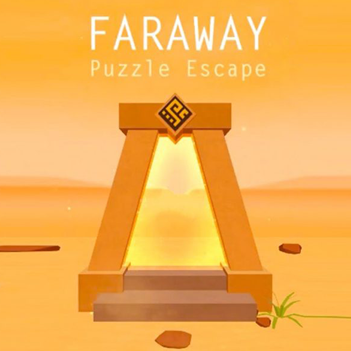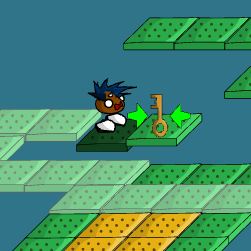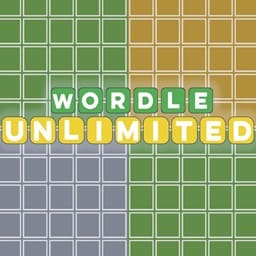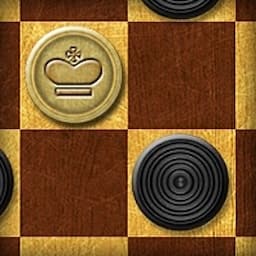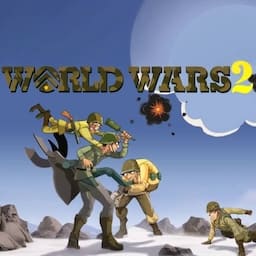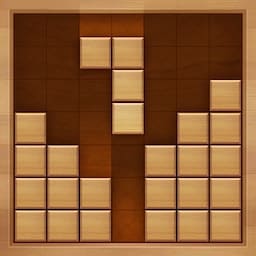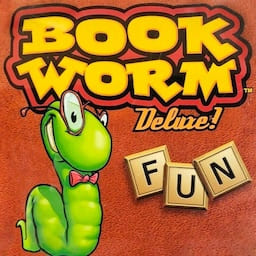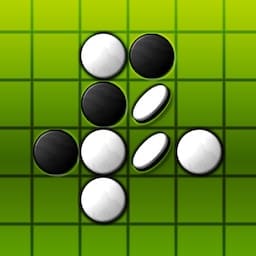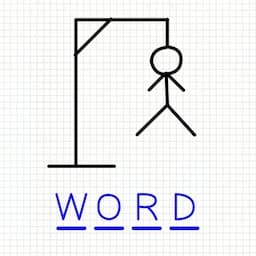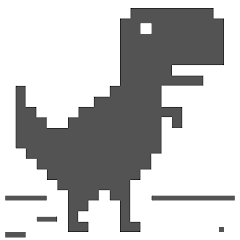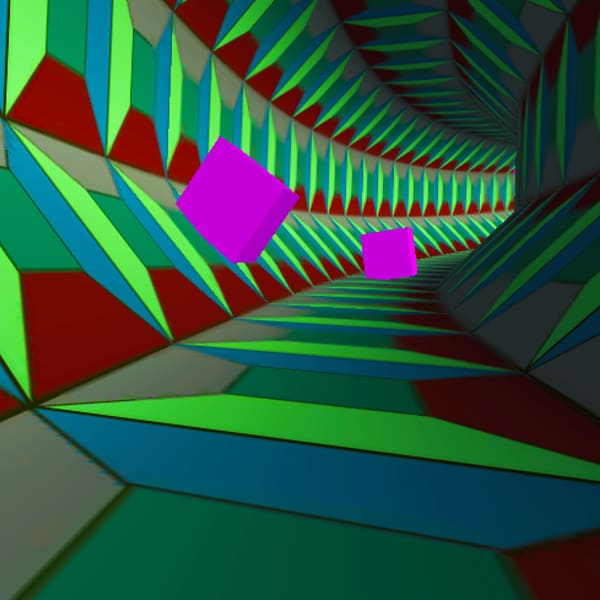Huggy Wuggy Jigsaw Puzzle
Huggy Wuggy Jigsaw Puzzle
About Huggy Wuggy Jigsaw Puzzle
Huggy Wuggy Jigsaw Puzzle is a puzzle game where you have to sort multiple puzzles to form beautiful pictures and create predesigned wallpapers. The game is themed after "Huggy Wuggy," so most of the game elements reflect this theme. However, one of the main attractions is the ability to play many puzzles and see characters or wallpapers that are difficult to solve but beautiful to see.
The game is also designed to include as many puzzles as possible. So, everyone will find puzzles to their liking here. You'll be able to play most of the game puzzles by default, but others might require you to view ads before they are unlocked. Rather than a progressive game where you proceed across multiple levels, you can always choose the picture you like and select the desired difficulty level.
The game's great for brain training and can be addictive, too, if you have a keen interest in puzzle solving. You can freely play the game on your PC or mobile device, depending on which is more convenient for you. The game, however, has an age rating, so you won't be able to play if you're below the age of 12.
The HTML5 game adapts greatly to various screen orientations so that you can play in landscape or portrait. In addition, the gameplay or field of view doesn't change regardless of device type. So, you can expect great quality for your mobile, PC, and tablets. You'll need a browser installed on your device to play, but you don't need payments to access any of the game features.
How to Play Huggy Wuggy Jigsaw
The game is pretty easy to play once you have a supported device. Regardless of your device, follow the steps below to play the game:
- First, connect your device to the internet.
- Next, open your device browser or download one if you don't have a browser already.
- Next, visit the Huggy Wuggy Jigsaw game site and click on play game.
- Select from any of the 6 available game levels and choose a mode.
- Click the Play Game button to start playing.
- Drag the puzzle pieces to the right and place them in the appropriate parts to solve puzzles
There are three modes you can choose from, so select any mode and choose an image from 6 options. Once you select the image and mode, drag and drop the puzzle pieces scattered on the screen to start solving, you can play with your mouse, keyboard, or touchscreen, depending on which device you play with.
Game Features
The game features comprise basic elements you'll probably have seen before if you play puzzle games. But Huggy Wuggy Jigsaw is interesting and has gained popularity over the years thanks to the features below:
Game Modes
Huggy Wuggy is not the perfect game if you want multiple game modes, but it offers some decent options. There are up to three modes in this game. When you start playing, you'll have to choose any of these three modes, and each mode has 6 images ready for you to solve. The puzzle pieces can be easy or hard to solve, depending on how hard you set them.
Control Options
You can get by the game without any need for multiple action buttons. So, the game uses a drag-and-drop type of control. You'll be able to pick up a puzzle piece on any part of the screen, then drag and drop it anywhere you want. This control is available for both androids and PCs.
You can use the mouse button to click and hold down to drag a piece. Releasing the button will drop the piece anywhere the cursor appears. On the other hand, you can also play with your Android device by simply pressing and holding the touchscreen and dragging the piece across the screen.
Graphics
Huggy Wuggy Jigsaw doesn't have a colorful and bright game environment, but the graphics are satisfactory. Since this is a puzzle game and not a realistic shooter or driving game, players won't expect too much from the design team. Either way, Huggy Wuggy Jigsaw still has some impressive visuals. The game might come off as odd and scary, and the images are too. However, the background is a blurred dungeon, and the puzzle pieces aren't might seem dull but are easy to move around and fit together. The game also has a relaxing soundtrack bubbling in the background as you play.
Game Levels
The game doesn't follow a progressive storyline, so the levels depend on your choice. When you start, you can choose from any of the six Huggy Wuggy images. Once you choose, you'll also determine how difficult you want the game to be. You can choose Easy, Medium, or Hard. So that sums up all the levels you can play in the game.
System Requirements
Huggy Wuggy is free to play online when you are connected to the internet and using a browser. But it also has some minimum requirements for proper gameplay on a PC device. Check out some of the minimum requirements below:
- OS: Windows XP
- 2GB Memory Space
- 500 MB Disk Space
- 128 MB Video Card Memory
- Processor: Intel Core 2 Duo
Gameplay Videos
Conclusion
Huggy Wuggy Jigsaw is an appealing puzzle game, though not every player will like the game. It offers a limited number of puzzle images to play, which is why you can get bored easily when playing the game. On the other hand, the game allows you to toggle between different difficulty levels, which can spice things up a little. The game offers an immersive way to get rid of your boredom and spend your leisure completing a brain task.