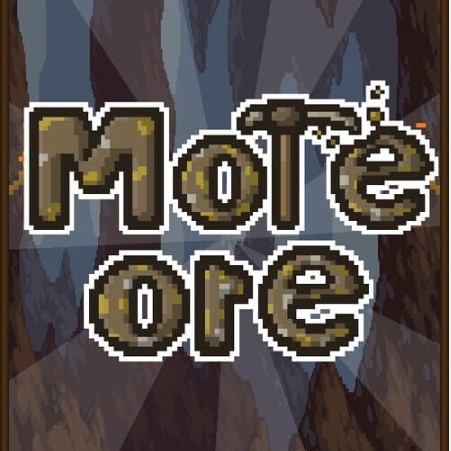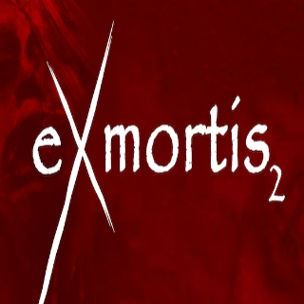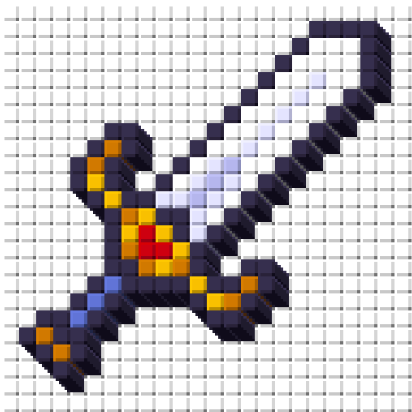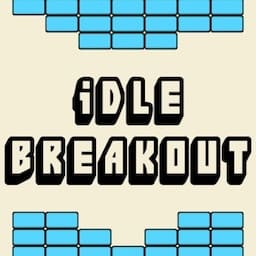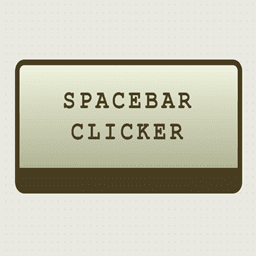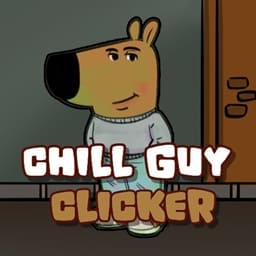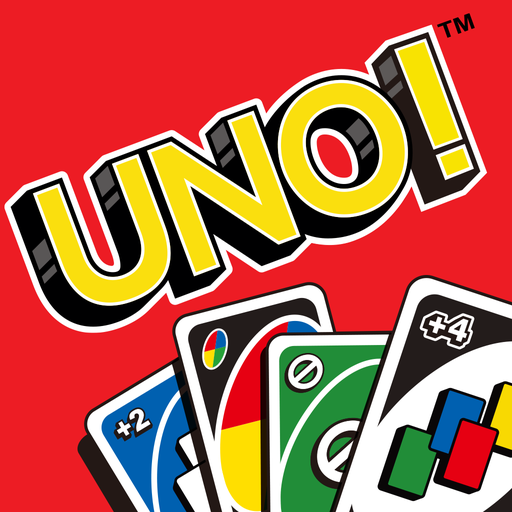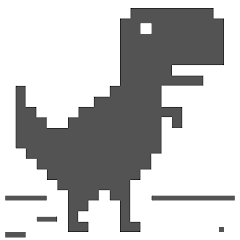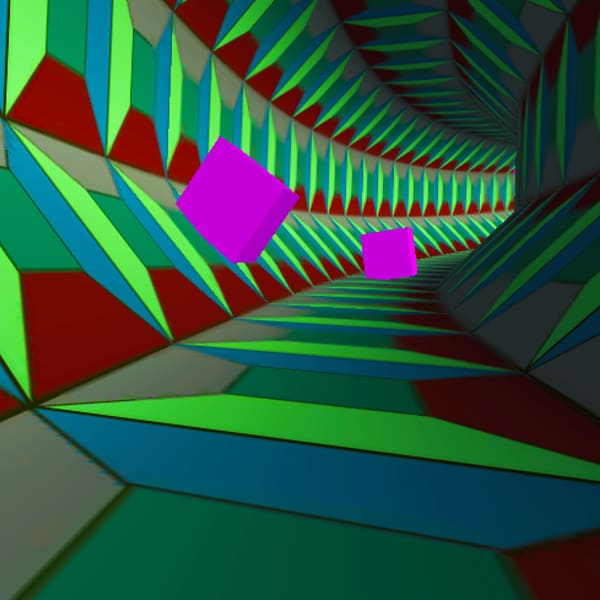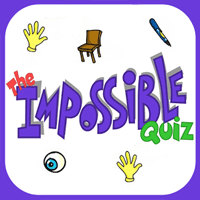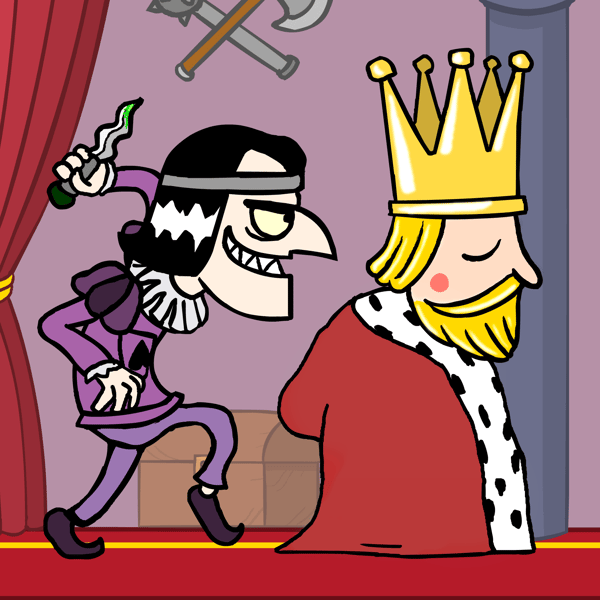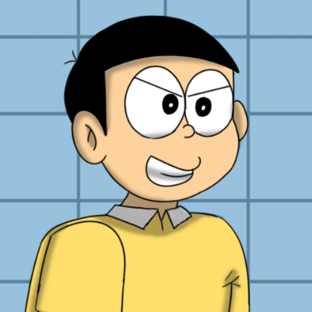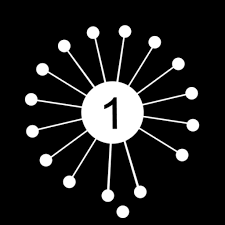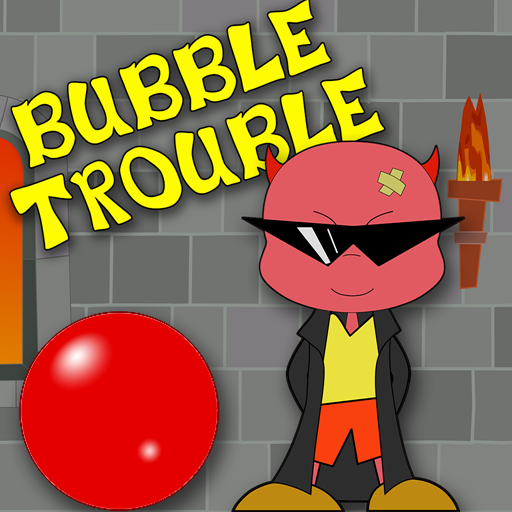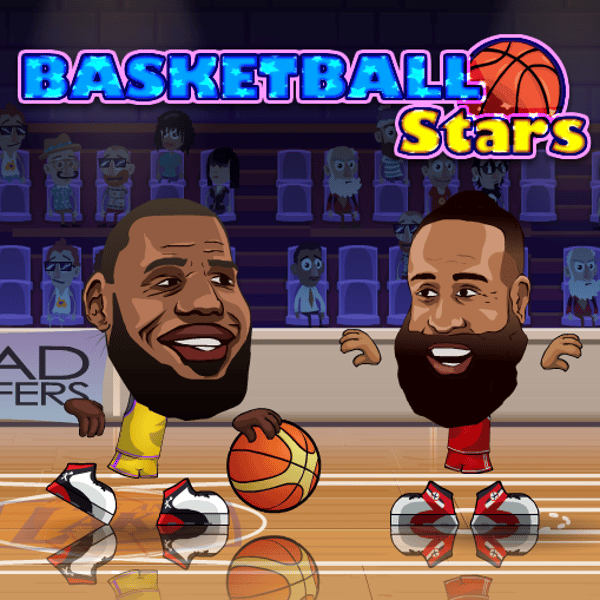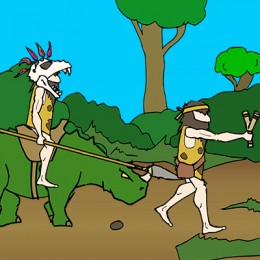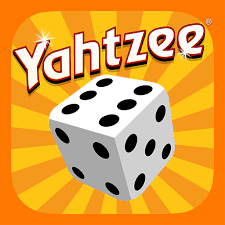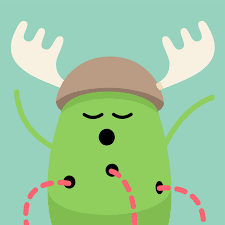Introduction
Pixelartist Clicker 2 online invites players into a captivating world of pixel artistry where every click holds the potential to unleash boundless creativity. Building upon the success of its predecessor, this sequel offers an immersive experience that transcends mere gaming, transforming the digital canvas into a realm of artistic expression. From seasoned pixel artists to newcomers, Pixelartist Clicker 2 provides a platform for players to hone their skills, craft intricate masterpieces, and immerse themselves in the vibrant culture of pixel art.
Unleash Your Creativity: Exploring the Gameplay of Pixelartist Clicker 2
Pixelartist Clicker 2 invites you to unleash your creativity and explore the captivating world of pixel art. In this immersive game, every click of the mouse brings your imagination to life on a digital canvas, allowing you to create stunning pixel art masterpieces with ease. Join us as we delve into the gameplay of Pixelartist Clicker 2 and discover the endless possibilities it offers for creative expression and artistic exploration.
Click, Create, Conquer
At the heart of the experience is the simple yet addictive game play of clicking to create pixel art. As you unleash your creativity on the virtual canvas, each pixel you place becomes a building block in your artistic masterpiece. Whether you're drawing iconic characters, landscapes, or abstract designs, the possibilities are limited only by your imagination. With every swipe of the mouse, you'll discover new ways to express yourself and push the boundaries of pixel art.
Master the art
As the experience progresses, you'll have the opportunity to hone your skills, unlock new features, and take your pixel art to the next level. From improving your drawing speed to investing in specialized tools and upgrades, digital canvas offers countless opportunities for players to grow and develop as pixel artists.
Level Up Your Skills
Immersing yourself in the world of the game, you will have the opportunity to improve your skills and unlock new features. By earning experience points through drawing pixel art, players can progress through levels and gain access to advanced tools and abilities. In spite of it is increasing drawing speed, expanding the size ruler or unlocking special drawing tools, leveling up is essential to mastering the art of the game
How to Control
Pixelartist Clicker 2 offers a simple yet powerful control scheme that allows players to unleash their creativity with ease. In this guide, we'll walk you through everything you need to know to control the game like a pro.
- Tools: Located on the side or bottom of the interface, the tools menu contains various options for drawing and editing your pixel art.
- Precision Control: Use the mouse to control the position of your cursor on the canvas. For precise placement of pixels, zoom in or out using the mouse wheel or pinch gestures on mobile devices.
- Scroll Wheel: Use the scroll wheel to zoom in and out on the canvas, allowing you to work with greater detail or view your entire artwork at a glance.
- Right Click: Right-clicking on the canvas allows you to erase pixels, providing greater precision and control over your creations.
- Left Click: The left mouse button is used to place pixels on the canvas. Simply click on the desired location to add a pixel to your artwork.
Creative Warfare: Advanced Tactics for Winning Pixelartist Clicker 2 Battles
To emerge victorious in this digital arena, players must master the art of pixel artistry and employ advanced tactics to outmaneuver their opponents. we'll explore some of the most effective strategies for dominating Pixelartist Clicker 2 and achieving pixel art greatness.
- Plan Your Approach: Before diving into the artwork, take a moment to strategize and plan your approach. Consider your goals, whether it's creating a specific art masterpiece or maximizing your earnings. By having a clear plan in mind, you can focus your efforts and work more efficiently towards your objectives.
- Optimize Your Clicking Technique: In the digital art platform, every action counts. To maximize your productivity, refine your technique to be fast and precise. Practice executing actions rapidly while maintaining accuracy, allowing you to perform tasks quickly and efficiently. Additionally, experiment with different settings to find the optimal configuration for your playstyle.
- Prioritize Upgrades Wisely: As you progress in the digital art platform, invest your resources wisely in upgrades that will enhance your performance. Prioritize enhancements that increase your productivity, expand your toolkit, and unlock new features. By focusing on upgrades that align with your goals and playstyle, you can gain a competitive edge over your opponents.
- Master Rebirthing: Rebirthing is a powerful mechanic that allows you to reset your progress in exchange for permanent bonuses. Use this feature strategically to accelerate your growth and overcome obstacles more quickly.
- Stay Connected with the Community: The digital art platform is home to a vibrant community of art enthusiasts. Engage with the community by sharing your creations, seeking feedback, and participating in competitions and challenges. By collaborating with fellow artists and drawing inspiration from others, you can improve your skills and elevate your artwork to new heights.
Conclusion
In short, if you want to immerse yourself in the exciting world of digital art and unleash your creativity, look no further than playing Pixelartist Clicker 2 online on IziGames.Net. With intuitive gameplay mechanics, a vibrant community, and endless opportunities for artistic expression, Pixelartist Clicker 2 offers an immersive experience for players of all skill levels. So why wait? Join the digital art revolution today and start your unforgettable journey of mastering pixel art on IziGames.Net.