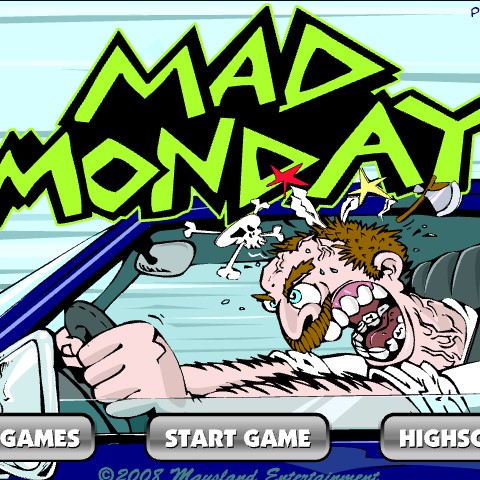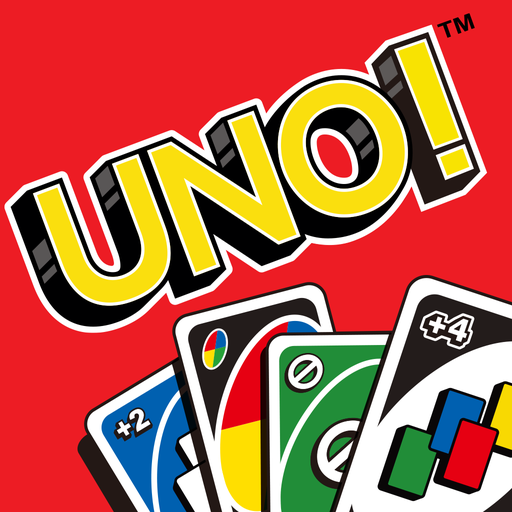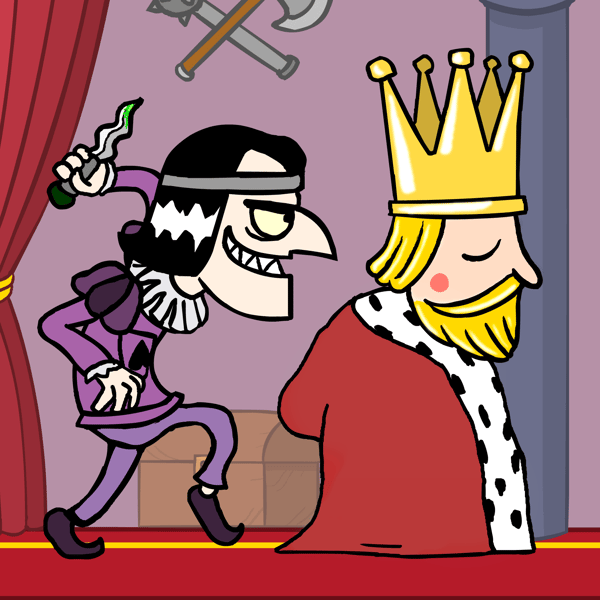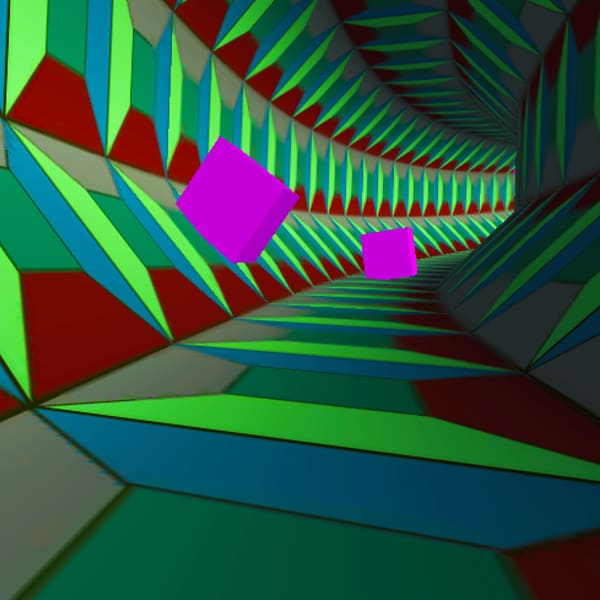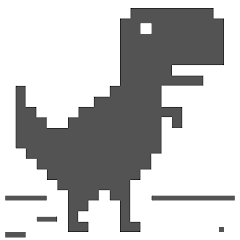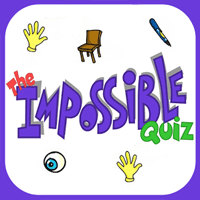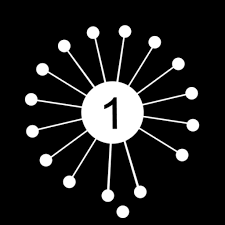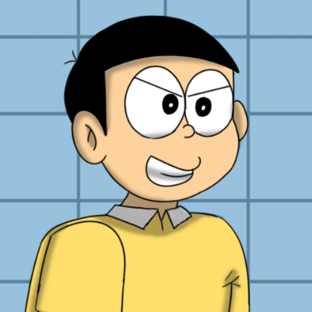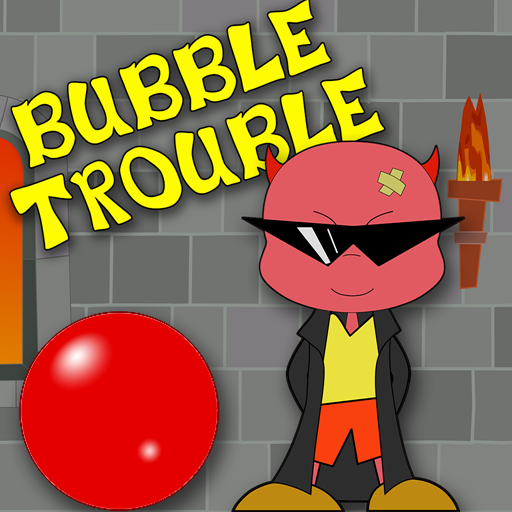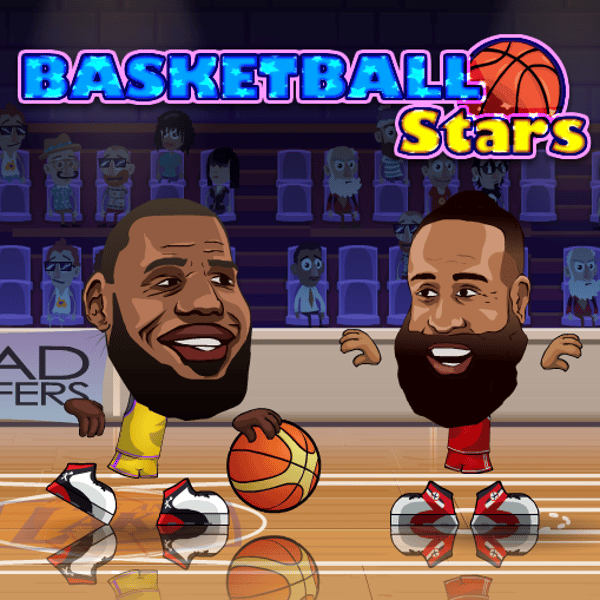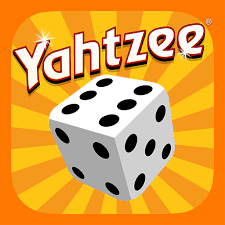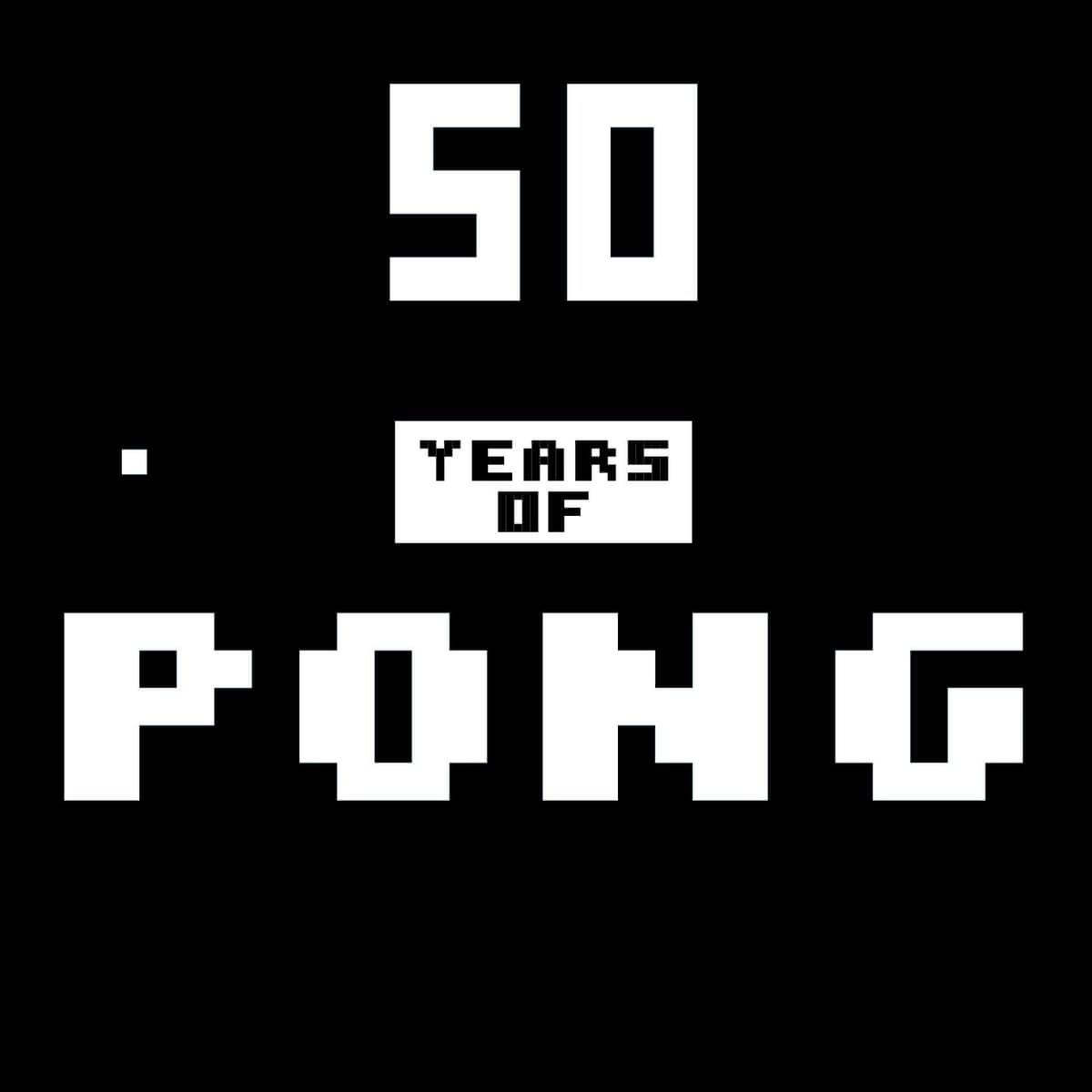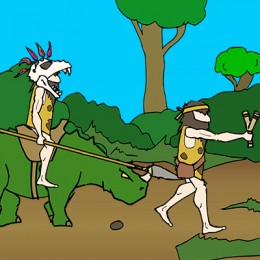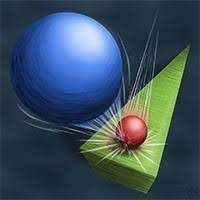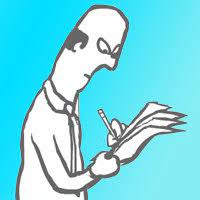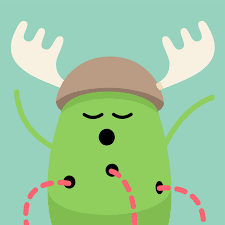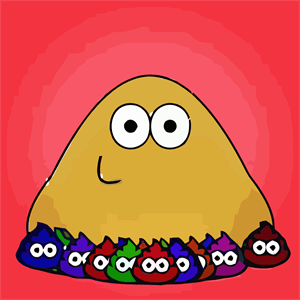Madalin Cars Multiplayer
Madalin Cars Multiplayer
Introduction
Madalin Cars Multiplayer is an exhilarating online car driving game that has captured the hearts of players worldwide since its release in February 2018. Developed by Madalin Stanciu, the creator of other popular car games like Madalin Stunt Cars 2 and Speed Racing Pro 2, this game offers a thrilling experience with its customizable cars and vast open-world desert landscape.
Overview of the Game
In Madalin Cars Multiplayer, players can choose from a variety of sports cars and customize them to their liking. From changing the color to adjusting the drive settings, the game offers a truly personalized driving experience. Once players have customized their vehicle, they can join the online game and explore the immense desert landscape with other players.
- Many Pre-made Car Models: The game offers a wide range of pre-made car models for players to choose from, each with its own unique characteristics and design.
- Customizable Car Colors: Players can customize their car's colors using a mix of red, green, and blue, allowing for a personalized touch to their vehicle.
- Multiplayer Mode: One of the standout features of the game is its multiplayer mode, where players can race against each other and show off their driving skills.
- Open-world Exploration: The game features a vast open-world desert with a port, offering players plenty of streets, roads, and areas to explore.
- Smooth Camera Movements: The game boasts smooth camera movements that enhance the overall gaming experience.
- Amazing Driving Physics and Effects: With realistic driving physics and impressive visual effects, players can enjoy a truly immersive driving experience.
- Three Different Starting Locations: Players can choose from three different starting locations, adding variety to the gameplay.
- Fullscreen Mode: The game offers a fullscreen mode option for players who prefer a more immersive gaming experience.
Madalin Cars Multiplayer: Platform and Controls
Madalin Cars Multiplayer is a web browser game that can be easily accessed and played on any device with an internet connection. The game features simple and intuitive controls, with the following key bindings
- WASD / Arrow Keys: Use these keys to drive your car around the track. The W or Up Arrow key accelerates, while the S or Down Arrow key brakes or reverses. The A and D keys or Left and Right Arrow keys steer your car left and right, respectively.
- F: Press the F key to activate your car's nitro boost, giving you a temporary burst of speed to overtake your opponents.
- C: Change the camera view by pressing the C key. This allows you to switch between different perspectives, such as a first-person view or a view from behind the car.
- R: Reset your car's position on the track by pressing the R key. This can be useful if you get stuck or crash and need to quickly get back into the race.
- B: Restart the game by pressing the B key. This allows you to start a new race or try a different track without having to reload the game.
- I: Start or stop your car's engine by pressing the I key. This is a handy feature for when you want to take a break or spectate other players.
- M: Show or hide the rearview mirror by pressing the M key. This can help you keep an eye on your opponents while racing.
- T: Switch to a top-down map view by pressing the T key. This can give you a better overview of the track and help you plan your strategy.
- U: Toggle between kilometers per hour (KMH) and miles per hour (MPH) by pressing the U key. Choose the unit of speed that you're most comfortable with.
- H: Turn on or off the police light on your car by pressing the H key. This is a fun feature that adds a bit of flair to your racing experience.
- J: Change the engine sound of your car by pressing the J key. Choose from a selection of different engine sounds to customize your racing experience.
- L: Toggle fullscreen mode by pressing the L key. This allows you to immerse yourself fully in the game without any distractions.
- O: Access the options menu by pressing the O key. Here, you can adjust various settings such as graphics quality and sound volume.
- Space: Use the spacebar as a handbrake to drift around corners and maintain control of your car at high speeds.
- L-Shift: Shift up a gear by pressing the L-Shift key. This is useful for increasing your speed on straight sections of the track.
- L-Control: Shift down a gear by pressing the L-Control key. This can help you slow down quickly when approaching tight corners.
Tips and Tricks for Players
Madalin Cars Multiplayer is not just about driving fast it's about strategy, skill, and mastering the art of the race. Whether you're a beginner looking to improve or a seasoned pro aiming for the top spot, these tips and tricks will help you become a better driver and dominate the competition.
- Customizing Cars: Experiment with different color combinations and drive settings to find the perfect setup for your driving style.
- Exploring the Open World: Take your time to explore the vast desert landscape and discover hidden streets and areas.
- Multiplayer Racing: Join multiplayer races to test your skills against other players and see who is the ultimate driving champion.
Conclusion
Playing Madalin Cars Multiplayer on IziGames.Net offers an exciting and immersive online racing experience that is sure to keep players entertained for hours on end. With its customizable cars, vast open-world desert landscape, and thrilling multiplayer mode, the game provides endless opportunities for players to test their driving skills and compete against friends and other players from around the world.