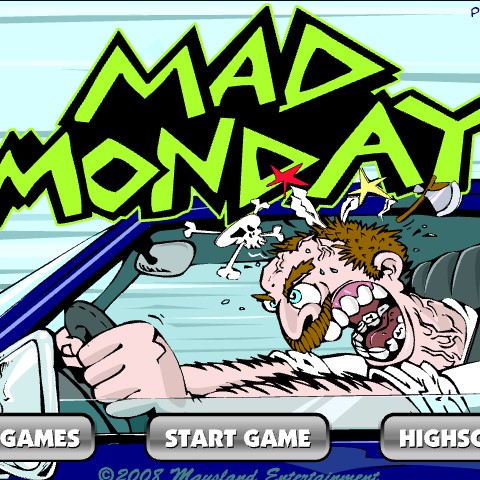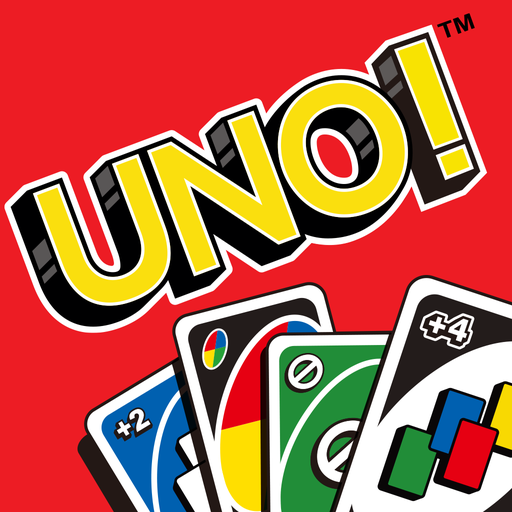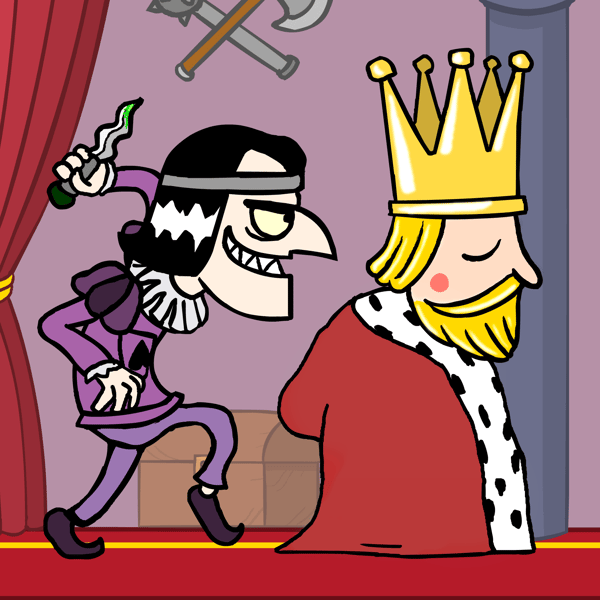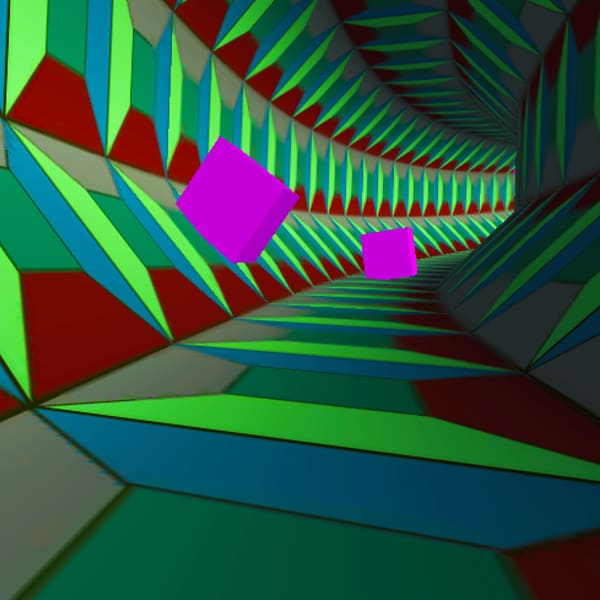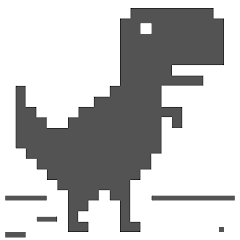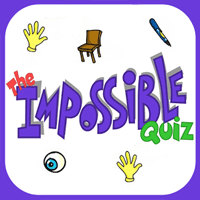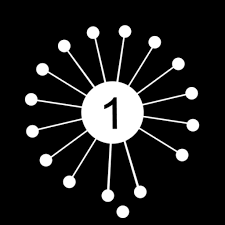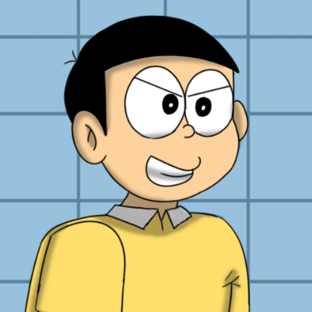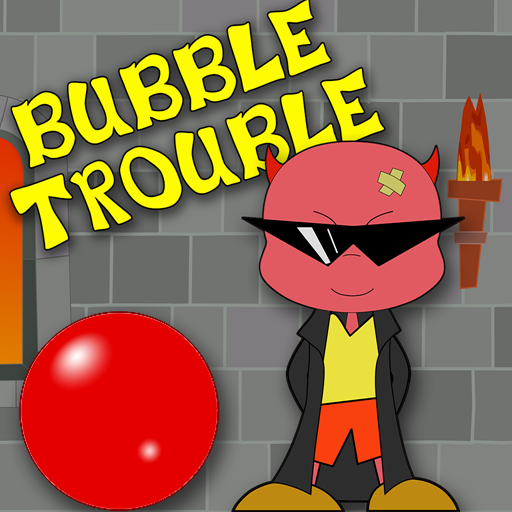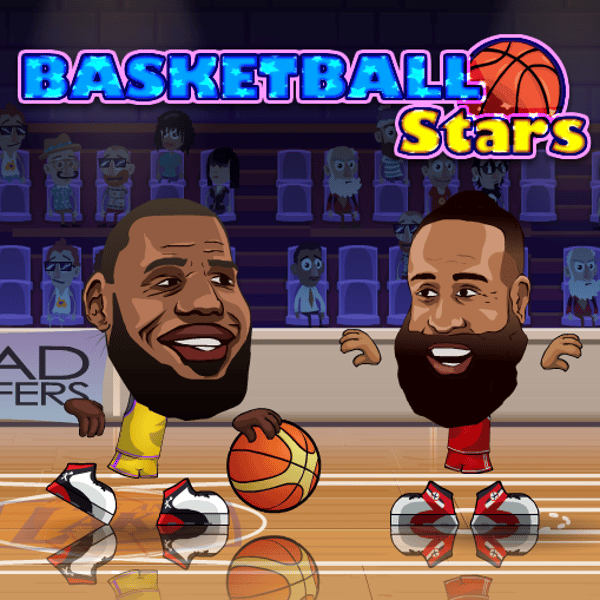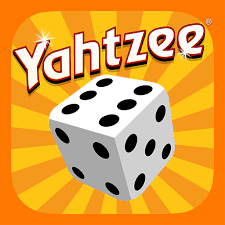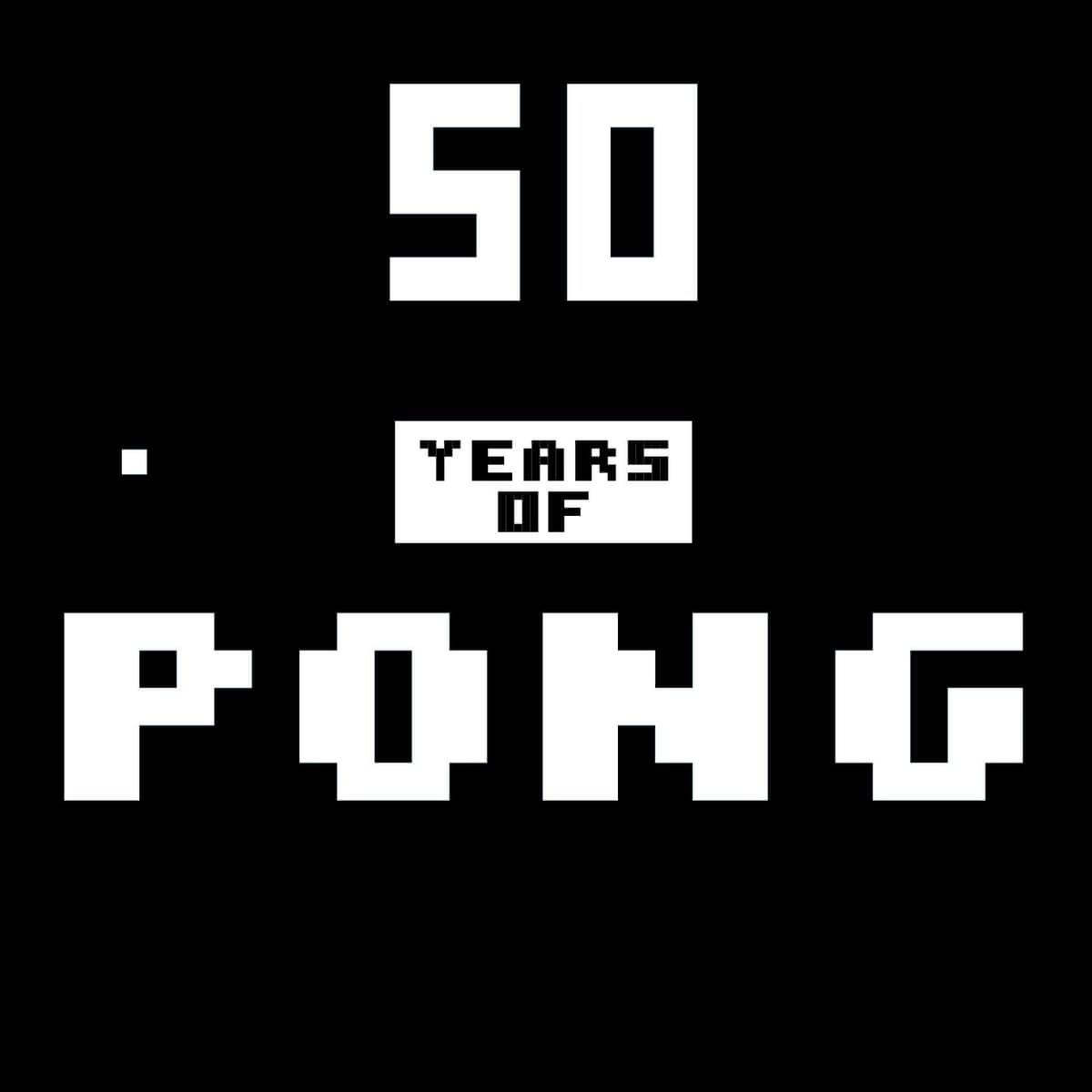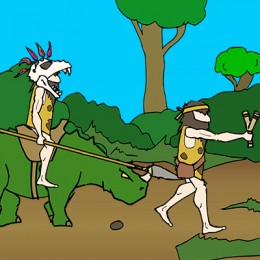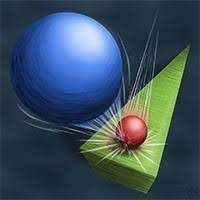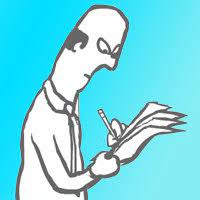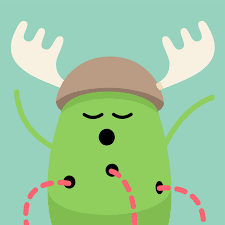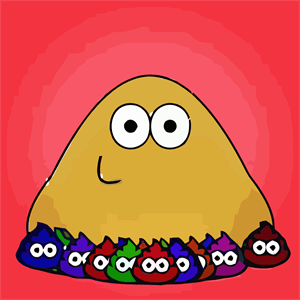PolyTrack
PolyTrack
Introduction to PolyTrack
PolyTrack is an adrenaline-pumping browser racing game that blends the creativity of track building with the thrill of high-speed driving. Developed by Kodub and released in August 2024, this low-poly, HTML5-based title allows players to compete on intricate tracks filled with loops, jumps, and daring turns. What sets PolyTrack apart is its TrackMania-inspired gameplay and strong community involvement, where players not only race but also create and share custom maps.
Having personally explored multiple custom tracks and tested its editor, I can confidently say PolyTrack is not just fun—it’s surprisingly polished for a free, web-based title. Whether you’re on desktop, tablet, or mobile, the game runs smoothly, offering a seamless cross-platform experience without the need for downloads or sign-ups.
What Makes PolyTrack Unique?
At first glance, PolyTrack grabs attention with its vibrant low-poly design—a visual style that feels light but never lacking in detail. But beyond the aesthetics lies a gameplay experience that’s incredibly addictive. It merges racing and level design in a way that invites both casual players and seasoned racers to dive in.
Unlike traditional racers, PolyTrack gives players full creative control. You’re not just a participant—you’re a creator. The editor tool is intuitive enough for beginners yet powerful for advanced users to build complex, obstacle-rich tracks. What makes this even more compelling is the community-sharing system, which constantly supplies fresh challenges from other players around the world.
From firsthand experience, I’ve seen how the blend of racing and editing boosts player retention and creates a feedback loop of innovation. It’s more than just gameplay—it’s a collaborative environment.
Core Gameplay & Controls
PolyTrack delivers tight, responsive gameplay that feels immediately intuitive. Whether you’re new to racing games or a long-time fan of time trials, the controls are straightforward:
Driving:
-
Use W, A, S, D or Arrow Keys to steer, accelerate, and brake.
-
Press Enter or R to reset instantly.
Track Editor:
-
Use the mouse to build, zoom, and rotate items.
-
You can test your tracks by pressing T
-
Delete with X
-
Rotate items with Space.
This dual-mode approach—racing and building—makes the game feel twofold in value. You can perfect your runs on others’ tracks or construct your own and challenge friends.
Having used the editor myself, I found it surprisingly easy to grasp yet full of nuance. It’s not just plug-and-play—you learn by doing, which enhances the learning curve without frustration. The quick-reset mechanic makes experimentation rewarding instead of punishing.
Track Editor & Community Integration
One of PolyTrack’s standout features is its built-in map editor. Here, players can lay down roads, place obstacles, and test-drive on the fly. What’s truly impressive is the balance it strikes: the system is easy to use but offers deep control over layout and physics.
I spent an hour creating a loop-heavy track and sharing it with the community—what followed was immediate feedback and even time challenges from other players. That interconnectedness is what elevates PolyTrack beyond a typical racer.
The editor is educational and empowering. You not only learn how tracks work from a player’s point of view but also understand the game’s inner physics by building. Combined with access to tracks made by others, it creates a thriving sandbox of user-generated content—a core sign of a healthy game ecosystem.
Key Features That Keep Players Hooked
PolyTrack isn’t just about getting from point A to point B. Each track introduces a mix of:
-
Speed boosts
-
Strategic ramps
-
Loop-de-loops
-
Sharp drift corners
What makes these features stand out is how fluid and responsive the physics engine feels. Even a slight drift or wall bounce affects your momentum, encouraging precision and strategy.
In my experience, PolyTrack shines when it challenges you to learn the track’s rhythm. The thrill of shaving milliseconds off your best time is pure dopamine. And with instant restarts, you’re back in the race in seconds—perfect for perfectionists and speedrunners.
There’s also something inherently satisfying about mastering a track you built yourself—a blend of engineering and execution that feels rare in browser games.
Pro Tips to Master the Game
If you want to rise through the ranks in PolyTrack, it’s not just about driving fast—it’s about driving smart. Here are some tried-and-true pro tips based on top-player strategies and my own hands-on play:
-
Master the racing line: Stick to smooth, curved turns rather than hard angles to maintain speed.
-
Use resets wisely: Sometimes it’s faster to reset than to recover manually from a bad drift.
-
Perfect your drifts: Tap the brake before a curve, steer into the slide, and counter-steer to realign.
-
Memorize boost zones: Knowing where each boost is can make or break your lap time.
-
Watch replays: Study how top racers handle each obstacle, and mimic their flow.
These are not gimmicks—they’re strategies used by top players across platforms. Implementing even two or three of these techniques will dramatically improve your gameplay.
Comparison with Similar Games
If you’ve played TrackMania, you’ll feel right at home in PolyTrack. The racing structure—lap time battles, fast resets, player-built maps—is very similar. However, PolyTrack has the advantage of being free-to-play and browser-based, which removes major barriers to entry.
Compared to other web games like Slope or Run 3, PolyTrack offers a deeper learning curve and more creative freedom. It’s not just about reflexes—it’s about design, rhythm, and mastery.
In terms of value and accessibility, PolyTrack punches far above its weight. It combines elements of skill-based racing and sandbox creativity, a niche that very few games fill this well.
Why You Should Try PolyTrack Today
PolyTrack is more than a quick browser game—it’s a full-fledged experience hiding in plain sight. Whether you’re a competitive racer, a map builder, or just someone looking for a new challenge, the game offers something for everyone.
It’s free, easy to access, and constantly evolving with new tracks from the global community. The gameplay is easy to learn but offers enough depth to keep you coming back.
From someone who’s spent hours testing tracks, creating maps, and chasing faster times, I can confidently say: PolyTrack earns its place in your browser bookmarks.
Final Thoughts: Is PolyTrack Worth Playing?
Absolutely. PolyTrack combines the thrill of arcade racing with the freedom of creative building in a way that feels both nostalgic and refreshing. It stands out not just because of its gameplay but because of its focus on community, experimentation, and mastery.
If you’re tired of bloated racing games or just want something fast, fun, and fulfilling—PolyTrack is your next obsession.